
About GB Counties
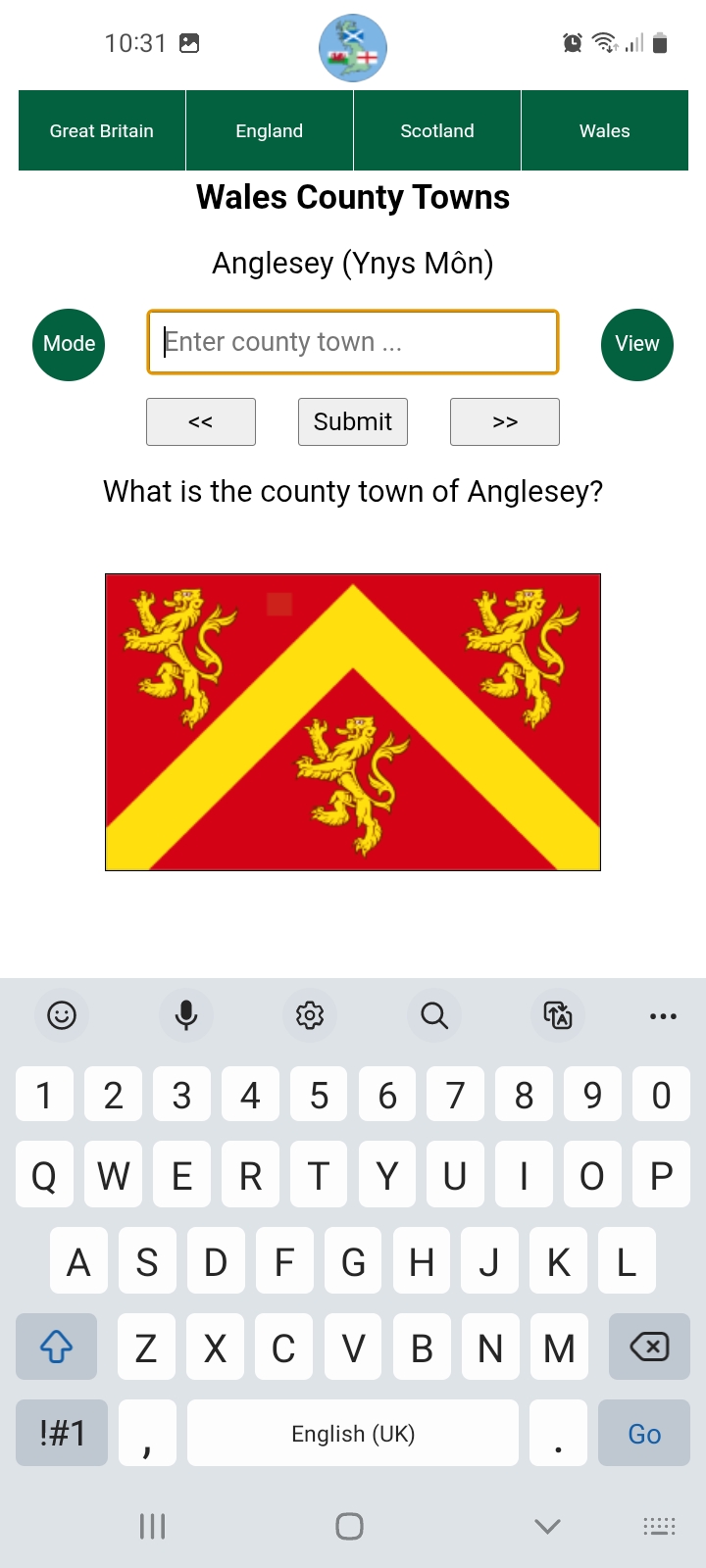

Coe Operations GB Counties is a test and training app to improve your knowledge of British flags, county towns and, more importantly, the ability to place counties on a map. It includes links to Kiddle (Kids Encyclopedia Facts) or Wikipedia for further information and is designed to be as intuitive as possible.
Click the icon above to play in your web browser. An offline Android version shall be made available on Google Play Store, in the meantime its installer can be dowmloaded here.
Download GB Counties Android app
Several metropolitan counties are included, partly because of the availability of suitable maps. Some do not have recognised county towns so the largest town is chosen where this is the case. The thirteen traditional counties of Wales are used rather than the eight preserved ones of today.
Albeit not abbreviations, as a courtesy to Welsh speakers the abbreviation facility of the Option List has been used for Welsh names thereby enabling their input if preferred.
The following examples and screen shots are predominantly from the GB Counties parent app, World Flags, which apart from the data and resource files is exactly the same.
Countries

Individual countries can be selected by tapping or clicking the menu bar buttons at the top. The default option is the whole of Great Britain. Your selection is saved for launching next time in the Android app or your web browser's local storage.
Views

There are two views, Flag View and Map View where you can learn or test your knowledge of the different counties' locations. Click the button to switch views except in Flash Test Mode. Switching is discouraged during tests but can sometimes help as a prompt if you're stuck.
The soft keyboard is hidden on tablets and phones in map view for visibility during tests. Tap the input field to activate and once more if you wish to hide the Option List.
Modes

There are three modes, Display Mode that shows counties and their county towns and two Test Modes. Display Mode comprises hyperlinks from the flags, maps and county towns to their respective Kiddle (Kids Encyclopedia Facts) or Wikipedia pages. Kiddle is the initial option for juniors, toggle the bottom right hand button for Wikipedia.
Display Mode has a Play button to move on every five seconds with the screen staying on in the Android app because of its slideshow characteristics. Unless paused, do not leave your device unattended as it could drain the battery. You are asked however whether you are still watching after 10 minutes of inactivity.
Maps are best viewed by country as it effectively fixes the map outline with no movement.
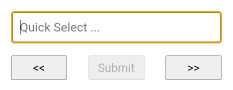
You can type single characters with Quick Select in Display Mode to jump to counties beginning with that letter or to the next available option, rolling over to the first if there are none. You may use the Option List if you prefer to go straight to your chosen destination. Backward and forward buttons are also provided for navigation; the Left and Right Arrow keys can be used instead when viewing on a computer.
GB Counties launches in whichever mode was last used if local storage has been granted. Click the Mode button to cycle between them.
Tests
There are two test modes to test your knowledge of county flags or locations. The default Test Mode or Flash Test Mode for accomplished users wanting an extra challenge, where flags are flashed up for one tenth of a second or maps for a half.

There are two further test options, 10 random questions or all counties in your chosen country plus a Town option for testing your knowledge of county towns. Press the Town button to toggle between county (Flags/Maps) and county town tests. Flash Test Mode is not available for town tests.

The third button is not actually a test button but as stated above is for choosing between Kiddle and Wikipedia for information on counties or their county towns.
Correct solutions are shown after three wrong answers and shall be asked again. You may skip or go back to earlier questions as you please, but it does reset the question's wrong answer counter before its solution is shown.
The default is a ten question quick fire test. Confident users may prefer the challenge of the longer one. Selecting any of these options begins a new test.
Submitting your answers

Typing is the preferred input method. Options beginning with entered text are filtered and autocompleted as you type, as shown above and in the following image. Since options are limited to those in the list, you are audibly warned when none exist, most likely the result a typing error, and the offending character is removed. Just accept the free hit if it wasn't a typo.

Press Enter/Go once filtered to the first or last remaining option, as shown above, to submit that as your answer. No further typing is necessary. Use the Backspace key as usual to correct mistakes.
Abbreviations

Abbreviations are accepted in several cases too, CAR for Central African Republic for example, St for Saint, although Saint Vincent and the Grenadines already has a recognised abbreviation, SVG. Where applicable they are enclosed within square brackets in the Option List.

Typing the letter 'r' completes the abbreviation, which in this case filters out the remaining options. The above example also illustrates a further feature of input, case-insensitivity.
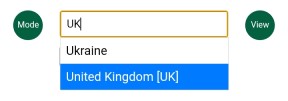
The UK is a special case where its abbreviation does not filter to a single option but is selected since it is complete. You may therefore press the Enter/Go key to submit or continue typing to filter it out.

This facility has also been used for alternative inputs such as Ivory Coast for Cote d'Ivoire. You can find them all by scrolling the full list.
Direct interaction with the Option List
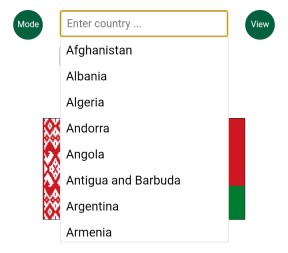
Selection can also be made by directly interacting with the Option List itself. Tap or click the input field at any time to show or hide it. Nothing is displayed where no options match the text in the input field, whereas all options are available when there is none.
The list can be swiped as usual on touch screens or scrolled with the mouse wheel on computers. Items are selected by tapping or clicking them. Press the Submit button or the Enter/Go key to submit your answer. Of course you may use a combination of typing and the Option List.
The Down Arrow key can also be used on computers to activate the option list if hidden. Use the Up and Down keys to scroll and dynamically make selections, then press Enter when ready. This can also be done in Quick Select mode.
User Preferences
As stated above, hyperlinks for further information are provided to Kiddle or to Wikipedia in Display Mode, with Kiddle being the default for juniors. Whichever you choose is saved in the Android app and, if permitted, in your web browser's local storage. Also saved for launching next time is which mode, country and view you were using and whether you closed during a test. If you have more correct answers than mistakes you will be asked whether you wish to resume next time you launch the app.
Bug fixes or additions in the latest release.
18/02/2026
Fixed: Issues with input, especially after backspacing.
13/02/2026
Updated: Progress bar and timer reset when following links in Rolling Display Mode.
Updated: Maps properly accredited.
Fixed: Input re-enabled when changing mode, country or test type when showing
correct answer.
Updated: County town question placed higher up page.
08/02/2026
Updated: Resized buttons to accommodate translated text.
05/02/2026
Added: Tests saved in local storage for resuming at next launch.
Added: ID or index field to Option List items.
Allowed: Numerals no longer excluded from input to facilitate Unicode characters
when using a computer in a foreign language.
Updated: Fixed and Rolling Display Modes combined into one since introduction of
the Play/Pause button.
11/01/2026
Fixed: Option list resized for small screens.
10/01/2026
Added: Selected country in user preferences.
09/01/2026
Added: Flag/Map View included in user preferences.
07/01/2026
Added: User preferences to Android app and web browser if permitted
(Kiddle/Wikipedia & launch in Display/Test Mode).
29/12/2025
Added: Pause/Restart button in Rolling Display Mode (switches mode without reset).
26/12/2025
Fixed: Resizing issue when using keyboard on iPhones.
24/11/2025
Added: Loading resource spinner after 2 second delay.
Fixed: Showing soft keyboard for first question in Flag tests.
Removed: Flag tooltips; hyperlinks interfered with activation on mobile
devices.
15/11/2025
Updated: Improved maps layout on mobile devices and larger images in the app.
Further tests on more devices are still required.
12/11/2025
Updated: Improved Option List efficiency and replaced Coe Operations logo
(from an old Windows Installer banner) with a new one as original was lost.
16/10/2025
Fixed: Position of tooltip following introduction of progress bar.
13/10/2025
Added: Single key press selection (Quick Select) in both display modes.
12/10/2025
Fixed: Showing Option List first time it is clicked or Down Arrow pressed.
06/10/2025
Fixed: Showing previous county from second image.
05/10/2025
Added: Kiddle hyperlinks.
Adapted: Buttons to toggle test size, county/city test and Kiddle/Wikipedia links.
04/10/2025
Added: Hyperlinks from county towns to their respective Wikipedia page.
Added: Mini progress bar in Rolling Display Mode.
Removed: Navigation by input in Rolling Display Mode as progressing on
phones interfered with using the virtual keyboard.
29/09/2025
Fixed: Window movement when Option List item scrolled into view on Android
devices with virtual keyboard showing.
Fixed: Autocompletion fully implemented now window movement fixed.
Fixed: Backspace removes last input character as well as autocompleted selection.
Added: Image hyperlink to Wikipedia page in Fixed Display Mode.
Added: Backward navigation during tests.
Added: Navigation by input in Display Modes.
Added: Two more flags.
Allowed: Switching between Flag and Map Views during tests.
Removed: Input error messages; kept the audible warnings.
All flags have been sourced from British County Flags.
All maps, with minor edits, are sourced from Wikimedia Commons, a vast collection of free to use resources. Welsh ones are recoloured to match.
You are free to use and distribute this software or web package provided it is accredited and supplied in its entirety with no alteration and that no fee is charged. All source code remains the property of Coe Operations.
© Coe Operations June 2025
